速通Petalinux:Basics #1
如何快速部署petalinux
按照要求,我现在开始速通Petalinux在zynq 7010上的部署。
关键词列表:
BSP:Board Support Package. 顾名思义是为了板级外设而准备的。BSP含有启动用的固件和设备的驱动。
Yocto Project:用来部署嵌入式linux的一组工具集。(参见https://www.yoctoproject.org/software-overview/)
0x00 引入
什么是Petalinux?实际上并不是一个发行版,而是一组工具集。按照AMD的说法,含有:
- Yocto 可扩展 SDK(Yocto Extensible SDK)
- 赛灵思软件命令行工具XSCT(Xilinx Software Command-Line Tool)及工具链
- Petalinux命令行工具
AMD Adaptive Computing Documentation Portal
PetaLinux Tools

0x01 Petalinux安装
下载Petalinux SDK:
Downloads
Vivado, Vitis, Vitis Embedded Platform, PetaLinux, Device models

需要安装xterm和bc。将文件移动到安装目录,给下载下来的文件一个运行权限,然后运行就行。
0x02 Petalinux Design Flow
In general, the PetaLinux tool follows a sequential workflow model. The following table provides an example design workflow, demonstrating the order in which the tasks should be completed and the corresponding tool or workflow for that task.
| Design Flow Step | Tool / Workflow |
|---|---|
| Hardware platform creation (for custom hardware only) | AMD Vivado™ design tools |
| Create a PetaLinux project |
petalinux-create -t
project
|
| Initialize a PetaLinux project (for custom hardware only) |
petalinux-config
--get-hw-description
|
| Configure system-level options |
petalinux-config
|
| Create user components |
petalinux-create -t
COMPONENT
|
| Configure U-Boot |
petalinux-config -c u-boot
|
| Configure the Linux kernel |
petalinux-config -c
kernel
|
| Configure the root filesystem |
petalinux-config -c
rootfs
|
| Build the system |
petalinux-build
|
| Package for deploying the system |
petalinux-package
|
| Boot the system for testing |
petalinux-boot
|
| Upgrades the workspace |
petalinux-upgrade
|
| Use Yocto devtools command |
petalinux-devtool
|
| Use debug utilities |
petalinux-util |
在开始design flow之前,先开一个bash,把环境配置一下:
[skyli@skyli-desktop Petalinux]$ source settings.sh
PetaLinux environment set to '/home/skyli/Petalinux'
WARNING: /usr/bin/zsh is not bash!
/bin/bash is Petalinux recommended SHELL variable. Please set your SHELL variable to /bin/bash.
WARNING: This is not a supported OS
INFO: Checking free disk space
INFO: Checking installed tools
INFO: Checking installed development libraries
INFO: Checking network and other services
WARNING: No tftp server found - please refer to "UG1144 2023.1 PetaLinux Tools Documentation Reference Guide" for its impact and solution
[skyli@skyli-desktop Petalinux]$
按照AMD的说法,如果自己配置板的话,就是在Vivado里面把Hardware Platform手动配置好,最小的配置需要:
- TTC;
- 至少512MB的内存;
- UART;
(BTW,RedlightASl如是说:)
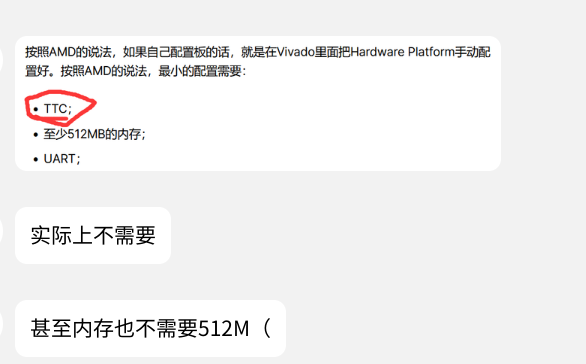
还有部分可选项,例如:
- 非易失性存储器(SD卡、SPI闪存)等;
- 以太网。
首先创建Block Design,然后选择一个Zynq处理核,配置并生成Block Design之后在Vivado里面Export Hardware。取得了这个xsa文件就行。
随后,在已经有环境变量的bash里面运行:
$ petalinux-create -t project -n <project_name> --template zynq
$ petalinux-config --get-hw-description <PATH-TO-XSA Directory>
$ petalinux-build
$ petalinux-package
$ petalinux-package --wic注意:
petalinux-build的时候如果开了TUN代理,那就得把它关掉,否则bitbake可能没法解析到本地(离谱得很)。- 后面再次生成petalinux的bootimg时,应使用如下命令:
$ petalinux-package --boot --uboot --kernel --offset 0xF40000- 当对kernel进行了修改之后,应当一同更新rootfs,避免因为rootfs中新引入的kernel modules未加载。
随后将wic烧写至sd卡,应当能够boot了。

